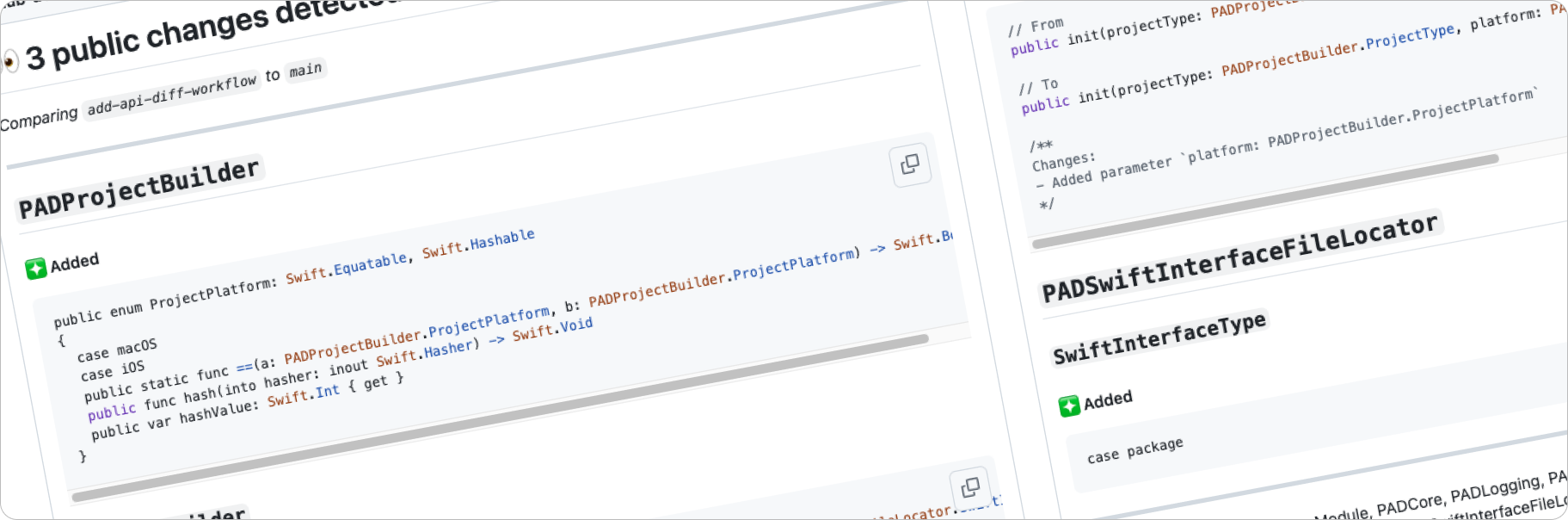此工具允许比较 swift (sdk) 项目的 2 个版本,并以人类可读的方式列出所有更改。
它利用在 swift 项目归档期间生成的 .swiftinterface 文件,并使用 swift-syntax 解析它们。
我们强烈鼓励您为我们的存储库贡献代码。 在我们的贡献指南中了解更多信息
- Xcode >= 16.0 (包括 Xcode 命令行工具)
- Swift >= 5.9
- 使用 iOS sdk 构建 (需要安装 iOS 模拟器)
swift run public-api-diff \
project \
--platform iOS \
--new "develop~https://github.com/Adyen/adyen-ios.git" \
--old "5.12.0~https://github.com/Adyen/adyen-ios.git"
- 使用 macOS sdk 构建
swift run public-api-diff \
project \
--platform macOS \
--new "main~https://github.com/Adyen/adyen-swift-public-api-diff" \
--old "0.4.0~https://github.com/Adyen/adyen-swift-public-api-diff"
--help
USAGE: public-api-diff project --new <new> --old <old> --platform <platform> [--scheme <scheme>] [--swift-interface-type <swift-interface-type>] [--output <output>] [--log-output <log-output>] [--log-level <log-level>]
OPTIONS:
--new <new> Specify the updated version to compare to
--old <old> Specify the old version to compare to
--platform <platform> The platform to build the project for (iOS/macOS)
--scheme <scheme> [Optional] Which scheme to build (Needed when
comparing 2 xcode projects)
--swift-interface-type <swift-interface-type>
[Optional] Specify the type of .swiftinterface you
want to compare (public/private) (default: public)
--output <output> [Optional] Where to output the result (File path)
--log-output <log-output>
[Optional] Where to output the logs (File path)
--log-level <log-level> [Optional] The log level to use during execution
(default: default)
-h, --help Show help information.
1. 使用 BUILD_LIBRARY_FOR_DISTRIBUTION=YES 构建项目的 2 个版本
xcodebuild clean build \
-scheme "YOUR_TARGET_NAME" \
-derivedDataPath .build \
-sdk "$(xcrun --sdk iphonesimulator --show-sdk-path)" \
-destination "generic/platform=iOS" \
BUILD_LIBRARY_FOR_DISTRIBUTION=YES
2. 将 .swiftinterface 文件提供给公共 API 差异工具
swift run public-api-diff \
swift-interface \
--new "new/path/to/project.swiftinterface" \
--old "old/path/to/project.swiftinterface"
--help
USAGE: public-api-diff swift-interface --new <new> --old <old> [--target-name <target-name>] [--old-version-name <old-version-name>] [--new-version-name <new-version-name>] [--output <output>] [--log-output <log-output>] [--log-level <log-level>]
OPTIONS:
--new <new> Specify the updated .swiftinterface file to compare to
--old <old> Specify the old .swiftinterface file to compare to
--target-name <target-name>
[Optional] The name of your target/module to show in
the output
--old-version-name <old-version-name>
[Optional] The name of your old version (e.g. v1.0 /
main) to show in the output
--new-version-name <new-version-name>
[Optional] The name of your new version (e.g. v2.0 /
develop) to show in the output
--output <output> [Optional] Where to output the result (File path)
--log-output <log-output>
[Optional] Where to output the logs (File path)
--log-level <log-level> [Optional] The log level to use during execution
(default: default)
-h, --help Show help information.
swift run public-api-diff \
framework \
--target-name "TargetName" \
--new "new/path/to/project.framework" \
--old "old/path/to/project.framework"
--help
USAGE: public-api-diff framework --new <new> --old <old> --target-name <target-name> [--swift-interface-type <swift-interface-type>] [--old-version-name <old-version-name>] [--new-version-name <new-version-name>] [--output <output>] [--log-output <log-output>] [--log-level <log-level>]
OPTIONS:
--new <new> Specify the updated .framework to compare to
--old <old> Specify the old .framework to compare to
--target-name <target-name>
The name of your target/module to show in the output
--swift-interface-type <swift-interface-type>
[Optional] Specify the type of .swiftinterface you
want to compare (public/private) (default: public)
--old-version-name <old-version-name>
[Optional] The name of your old version (e.g. v1.0 /
main) to show in the output
--new-version-name <new-version-name>
[Optional] The name of your new version (e.g. v2.0 /
develop) to show in the output
--output <output> [Optional] Where to output the result (File path)
--log-output <log-output>
[Optional] Where to output the logs (File path)
--log-level <log-level> [Optional] The log level to use during execution
(default: default)
-h, --help Show help information.
swift build --configuration release
./public-api-diff \
project \
--new "develop~https://github.com/Adyen/adyen-ios.git" \
--old "5.12.0~https://github.com/Adyen/adyen-ios.git"
./public-api-diff \
swift-interface \
--new "new/path/to/project.swiftinterface" \
--old "old/path/to/project.swiftinterface"
./public-api-diff \
framework \
--target-name "TargetName" \
--new "new/path/to/project.framework" \
--old "old/path/to/project.framework"
public-api-diff 可以通过提供的 github action 轻松使用,它会在 PR 上创建一个注释(如果适用),并将其添加到 Github 步骤摘要中。
- name: 🔍 Detect Changes
uses: Adyen/adyen-swift-public-api-diff@0.4.0
with:
platform: "iOS"
new: "develop~https://github.com/Adyen/adyen-ios.git"
old: "5.12.0~https://github.com/Adyen/adyen-ios.git"
参见: 示例工作流程
- swift-api-digester
xcrun swift-api-digester -dump-sdkxcrun swift-api-digester -diagnose-sdk
- https://github.com/sdidla/Hatch/blob/main/Sources/Hatch/SymbolParser.swift
- 用于使用 swift-syntax 的
SyntaxVisitor解析 swift 文件
- 用于使用 swift-syntax 的
如果您有功能请求,或发现错误或技术问题,请创建一个 GitHub issue。
MIT 许可。 有关更多信息,请参见 LICENSE 文件。