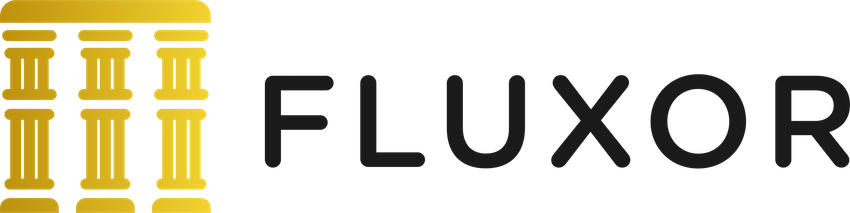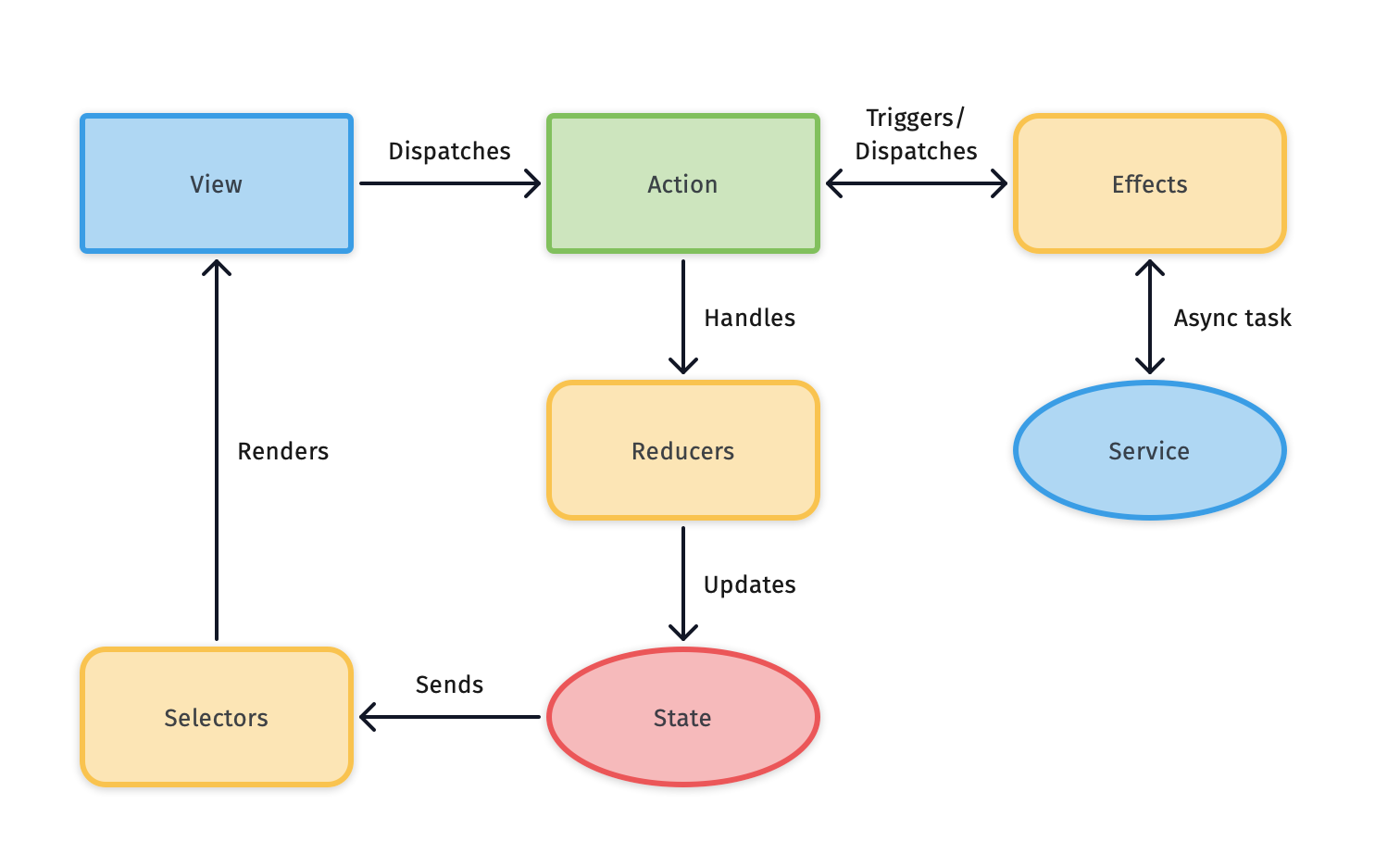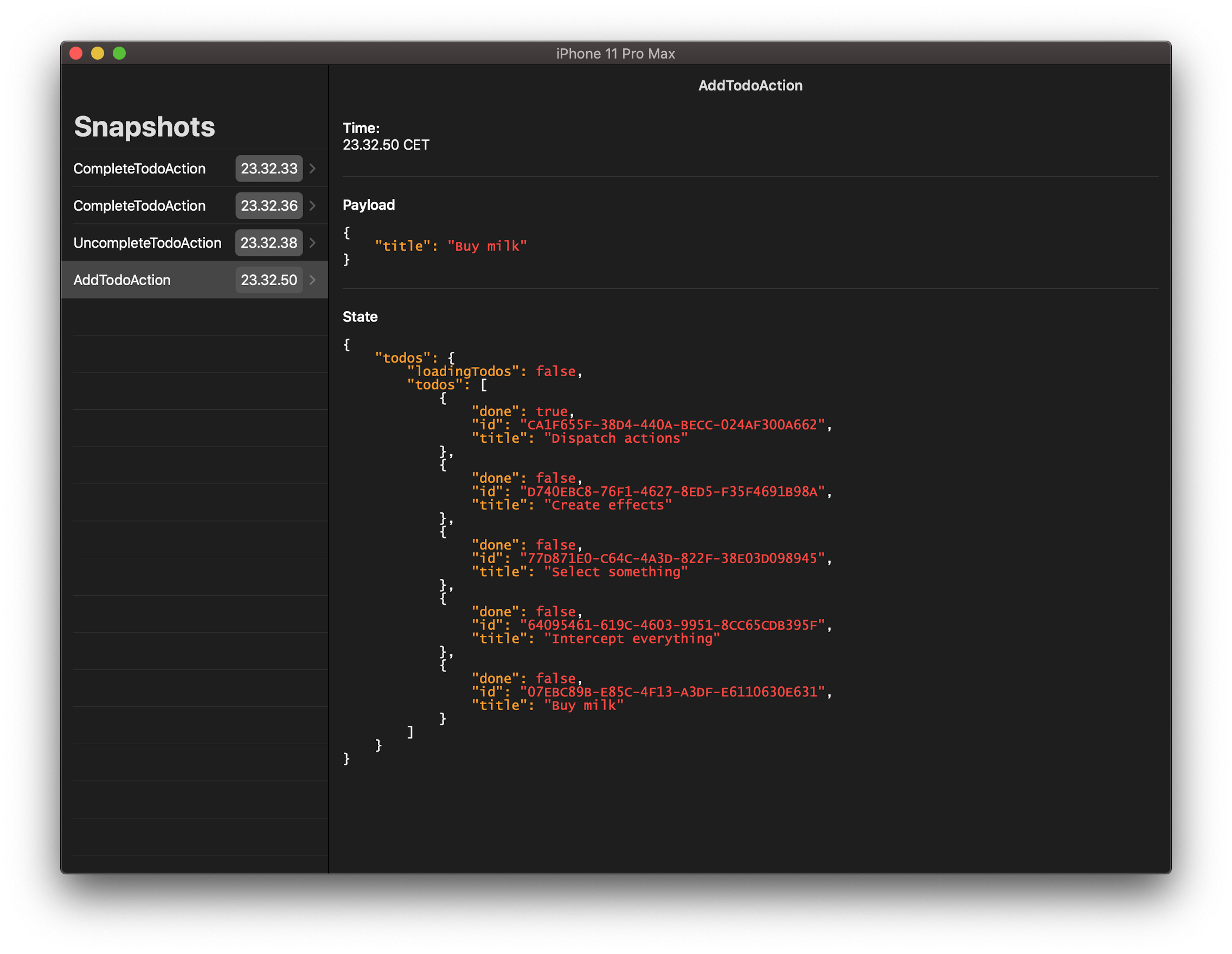Swift 中的单向数据流 - 灵感来源于 Redux 和 NgRx。
基于 Combine - 非常适合与 SwiftUI 一起使用。



在开发应用程序时,跟踪数据的流动方向会变得非常困难。数据向多个方向流动,并且很容易因多个真实来源而变得不一致。
使用 Fluxor,数据仅沿一个方向流动,只有一个单一真实来源,状态的更新通过纯函数完成,应用程序中的流动方向可以很容易地被跟踪,并且所有单独的部分都可以单独进行单元测试。
Fluxor 由以下类型组成
Store包含一个不可变的状态 (单一真实来源)。- 通过在 Store 上分发
Action来更新状态。 Reducer基于分发的 Actions 为 Store 提供一个新的状态。Selector选择(并最终转换)状态的一部分以供使用(例如,在视图中)。Effect由 Actions 触发,并且可以执行异步任务,这些任务又可以分发新的 Actions。Interceptor拦截每个分发的 Action 和状态更改,以便更轻松地进行调试。
可以使用 Swift Package Manager 将 Fluxor 作为依赖项安装到您的项目中,只需添加 https://github.com/FluxorOrg/Fluxor.git。
- iOS 13.0+ / macOS 10.15+ / tvOS 13.0+ / watchOS 6.0+ / Linux
- Xcode 11.4+ / Swift 5.2+
至少,使用 Fluxor 的应用程序将需要一个 Store、一个 Action、一个 Reducer、一个 Selector 和一个状态。
这是一个设置示例,其中触发 IncrementAction (1) 将增加 AppState (3) 中的 counter (2),并且当使用 counterSelector (4) 在 Store 上进行选择时,每次状态更改时都会发布 counter (5)。
import Combine
import Fluxor
import Foundation
// 3
struct AppState {
var counter: Int
}
// 1
struct IncrementAction: Action {
let increment: Int
}
// 4
let counterSelector = Selector(keyPath: \AppState.counter)
let store = Store(initialState: AppState(counter: 0))
store.register(reducer: Reducer(
ReduceOn(IncrementAction.self) { state, action in
state.counter += action.increment // 2
}
))
let cancellable = store.select(counterSelector).sink {
print("Current count: \($0)") // 5
}
store.dispatch(action: IncrementAction(increment: 42))
// Will print out "Current count: 42"
上面的示例是一个简单的用例,其中一个 Action 被分发,并且状态被一个 Reducer 更新。在应该在分发 Action 时发生某些事情(例如,从互联网或某些系统服务中获取数据)的情况下,Fluxor 提供了 Effects。
Effects 在 Store 中注册,并且将接收所有分发的 Action。在大多数情况下,Effect 将是一个从分发的 Action 映射的 Publisher - 映射的 Action 将在 Store 上分发。
或者,当 Effect 不需要分发 Action 时,它也可以是一个 Cancellable。
import Combine
import Fluxor
import Foundation
class TodosEffects: Effects {
typealias Environment = AppEnvironment
let fetchTodos = Effect<Environment>.dispatchingOne { actions, environment in
actions.ofType(FetchTodosAction.self)
.flatMap { _ in
environment.todoService.fetchTodos()
.map { DidFetchTodosAction(todos: $0) }
.catch { _ in Just(DidFailFetchingTodosAction(error: "An error occurred.")) }
}
.eraseToAnyPublisher()
}
}
如果需要对所有分发的 Action 和状态更改进行只读访问,则可以使用 Interceptor。 Interceptor 只是一个协议,当在 Store 中注册时,符合此协议的类型的实例将在每次分发 Action 时收到回调。
Fluxor 带有两个 Interceptor 的实现
PrintInterceptor用于将Action和状态更改打印到日志。TestInterceptor用于帮助断言在单元测试中分发了特定的Action。
Fluxor 附带了软件包,使其更容易与 SwiftUI 一起使用以及用于测试使用 Fluxor 的应用程序。
Fluxor 有一个配套应用程序,FluxorExplorer,它有助于在使用 Fluxor 调试应用程序时。 FluxorExplorer 允许您查看分发的 Action 和状态更改,以调试应用程序的数据流。
FluxorExplorer 在 App Store 上可用,也可以作为开源提供。
要了解更多关于如何使用 FluxorExplorer 的信息,请转到该应用程序的存储库。