DeviceDetector 使用识别码检测苹果设备(iPhone 和 iPad)型号。我参考了这个 wiki。它不支持无法安装 iOS 13 的旧型号
public final class DeviceDetector {
public static let current = DeviceDetector()
public let device: DeviceOptionSet
public let deviceName: String
public let isiPad: Bool
public let isiPhone: Bool
public let hasSafeArea: Bool
private let deviceDict: NSDictionary
private init(identifier: String? = nil) {
if let appleDevices = Bundle.module.path(forResource: "Device", ofType: "plist"),
let dict = NSDictionary(contentsOfFile: appleDevices) {
deviceDict = dict
}
else {
deviceDict = [:]
}
deviceName = UIDevice.current.deviceName(id: identifier, dict: deviceDict) ?? ""
device = UIDevice.current.device(name: deviceName)
isiPad = device.isSubset(of: .iPadSet)
isiPhone = device.isSubset(of: .iPhoneSet)
if isiPhone, device.isSubset(of: .iPhoneSafeAreaSet) {
hasSafeArea = true
}
else {
hasSafeArea = false
}
}
public convenience init?(id identifier: String) {
self.init(identifier: identifier)
}
}
 |
 |
 |
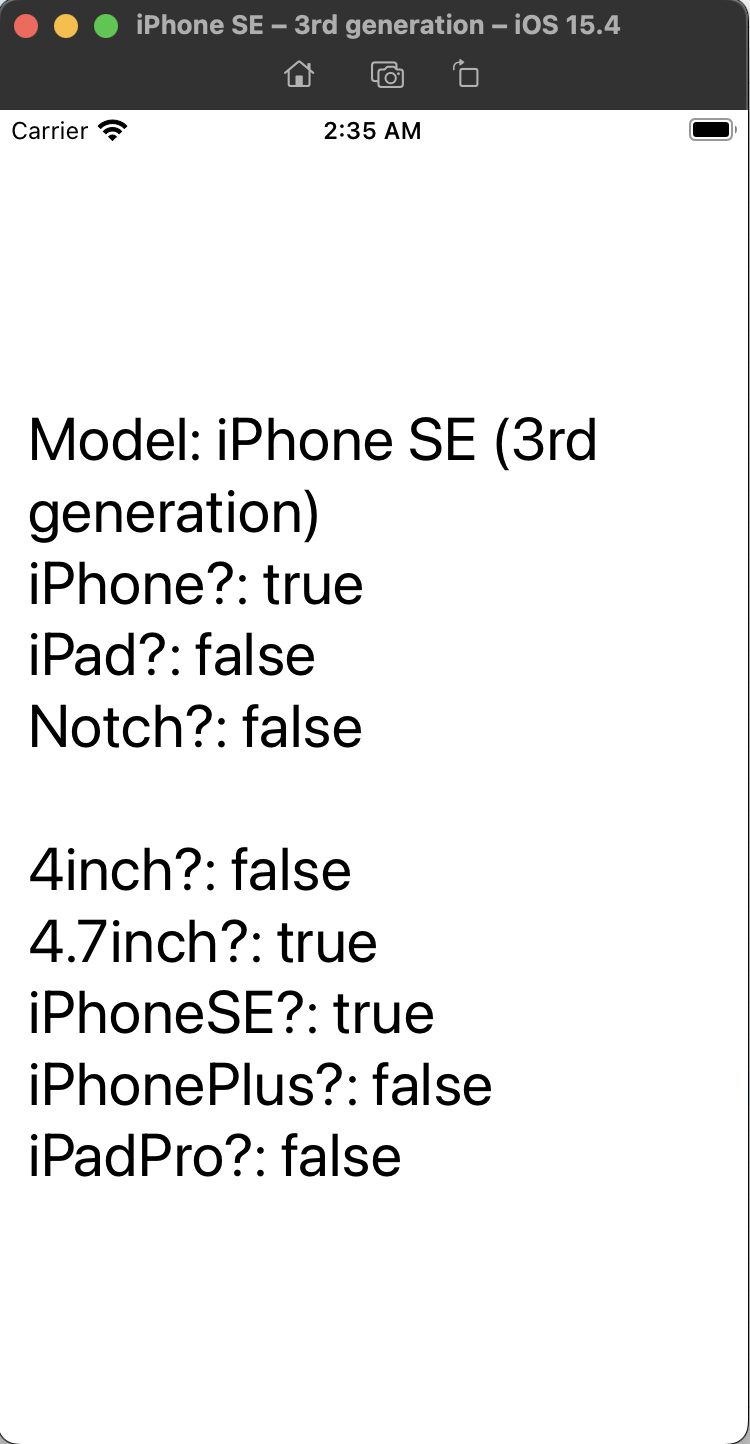 |
|---|
import UIKit
import DeviceDetector
class ViewController: UIViewController {
@IBOutlet weak var label: UILabel!
override func viewDidLoad() {
super.viewDidLoad()
let detector = DeviceDetector.current
let deviceName = detector.deviceName
let device = detector.device
let information = """
Model: \(deviceName)
iPhone?: \(detector.isiPhone)
iPad?: \(detector.isiPad)
Notch?: \(detector.hasSafeArea)
4inch?: \(device.isSubset(of: .iPhone4inchSet))
4.7inch?: \(device.isSubset(of: .iPhone4_7inchSet))
iPhoneSE?: \(device.isSubset(of: .iPhoneSESet))
iPhonePlus?: \(device.isSubset(of: .iPhonePlusSet))
iPadPro?: \(device.isSubset(of: .iPadProSet))
"""
label.text = information
}
}
您不仅可以检查物理设备,还可以检查模拟器的设备型号。
- 检查当前设备
import DeviceDetector
DeviceDetector.current.device //DeviceOptionSet.iPhone11
- 检查当前设备名称 (字符串)
import DeviceDetector
DeviceDetector.current.deviceName //iPhone11
- 检查是否为 iPhone 或 iPad
import DeviceDetector
DeviceDetector.current.isiPhone //true or false
DeviceDetector.current.isiPad //true or false
- 设备组 它使用 OptionSet。您可以检查您的型号是否是设备组的子集。
- iPhoneSESet (iPhoneSE1, iPhoneSE2, iPhoneSE3)
import DeviceDetector
if DeviceDetector.current.device.isSubset(of: .iPhoneSESet) {
print("This is iPhoneSE")
}
- iPhonePlusSet (iPhone6Plus, iPhone7Plus, iPhone8Plus)
import DeviceDetector
if DeviceDetector.current.device.isSubset(of: .iPhonePlusSet) {
print("This is iPhonePlus")
}
- iPhone4_7inchSet (iPhoneSE2, iPhoneSE3, iPhone6, iPhone7, iPhone8)
import DeviceDetector
if DeviceDetector.current.device.isSubset(of: .iPhone4_7inchSet) {
print("This is 4.7inch")
}
- iPhone4inchSet (iPhoneSE1)
import DeviceDetector
if DeviceDetector.current.device.isSubset(of: .iPhone4inchSet) {
print("This is 4inch")
}
- iPhoneSafeAreaSet
import DeviceDetector
//Option 1. Use DeviceSet.iPhoneSafeAreaSet
if DeviceDetector.current.device.isSubset(of: .iPhoneSafeAreaSet) {
print("This iPhone has safeArea")
}
//Option 2. DeviceDetector.shared.hasSafeArea
DeviceDetector.current.hasSafeArea //true or false
- iPadProSet (iPadPro9_7inch, iPadPro10_5inch, iPadPro11inch, iPadPro12_9inch)
import DeviceDetector
if DeviceDetector.current.device.isSubset(of: .iPadProSet) {
print("This is iPad Pro")
}
iOS 13 及以上
使用 Swift Package Manager
支持 Mac 和 Apple Watch
