Yandex 移动地图(完整版)的 Swift Package 二进制框架。
Yandex 移动地图 NaviKit SDK 版本可以在这里找到。
Yandex 移动地图 Lite 版本可以在这里找到。
🎉 在 Apple Silicon 上无需 Rosetta 模式即可运行(您可以在这里找到手动配置指南)。
- iOS 13.0
要使用 SwiftPM 将 YandexMapsMobile 集成到您的项目中,请执行以下操作 👇🏻
- File > Swift Packages > Add Package Dependency (文件 > Swift Packages > 添加 Package 依赖)
- 添加
https://github.com/c-villain/YandexMapsMobile.git - 选择 "Up to Next Major" 并指定版本 "4.2.2"
或者将以下代码添加到您的 Package.swift 文件中
dependencies: [
.package(url: "https://github.com/c-villain/YandexMapsMobile", from: "4.2.2"),
],
或者通过 XcodeGen 插入到您的 project.yml 文件中
name: YourProjectName
options:
deploymentTarget:
iOS: 13.0
packages:
YandexMapsMobile:
url: https://github.com/c-villain/YandexMapsMobile
from: 4.2.2
targets:
YourTarget:
type: application
...
dependencies:
- package: YandexMapsMobile
在 Apple Silicon 上无需 Rosetta 模式运行
- 您应该使用
vulkanPreferred: true初始化YMKMapView
YMKMapView.init(frame: .zero, vulkanPreferred: isM1Simulator())
....
#if targetEnvironment(simulator)
public static func isM1Simulator() -> Bool {
return TARGET_CPU_ARM64 != 0
}
#else
public static func isM1Simulator() -> Bool { false }
#endif
- 在
AppDelegate中调用YMKMapKit.sharedInstance(),如示例所示
/**
If you create instance of YMKMapKit not in application:didFinishLaunchingWithOptions:
you should also explicitly call YMKMapKit.sharedInstance().onStart()
*/
YMKMapKit.sharedInstance()
项目设置的最新建议
要构建项目,您应该在Build Settings (构建设置)选项卡中添加以下linker flags (链接器标志)
frameworks:
"CoreFoundation",
"Foundation",
"CoreLocation",
"UIKit",
"OpenGLES",
"SystemConfiguration",
"CoreGraphics",
"QuartzCore",
"Security",
"CoreTelephony",
"CoreMotion",
"DeviceCheck"
libraries:
"resolv",
"c++"
如屏幕截图所示
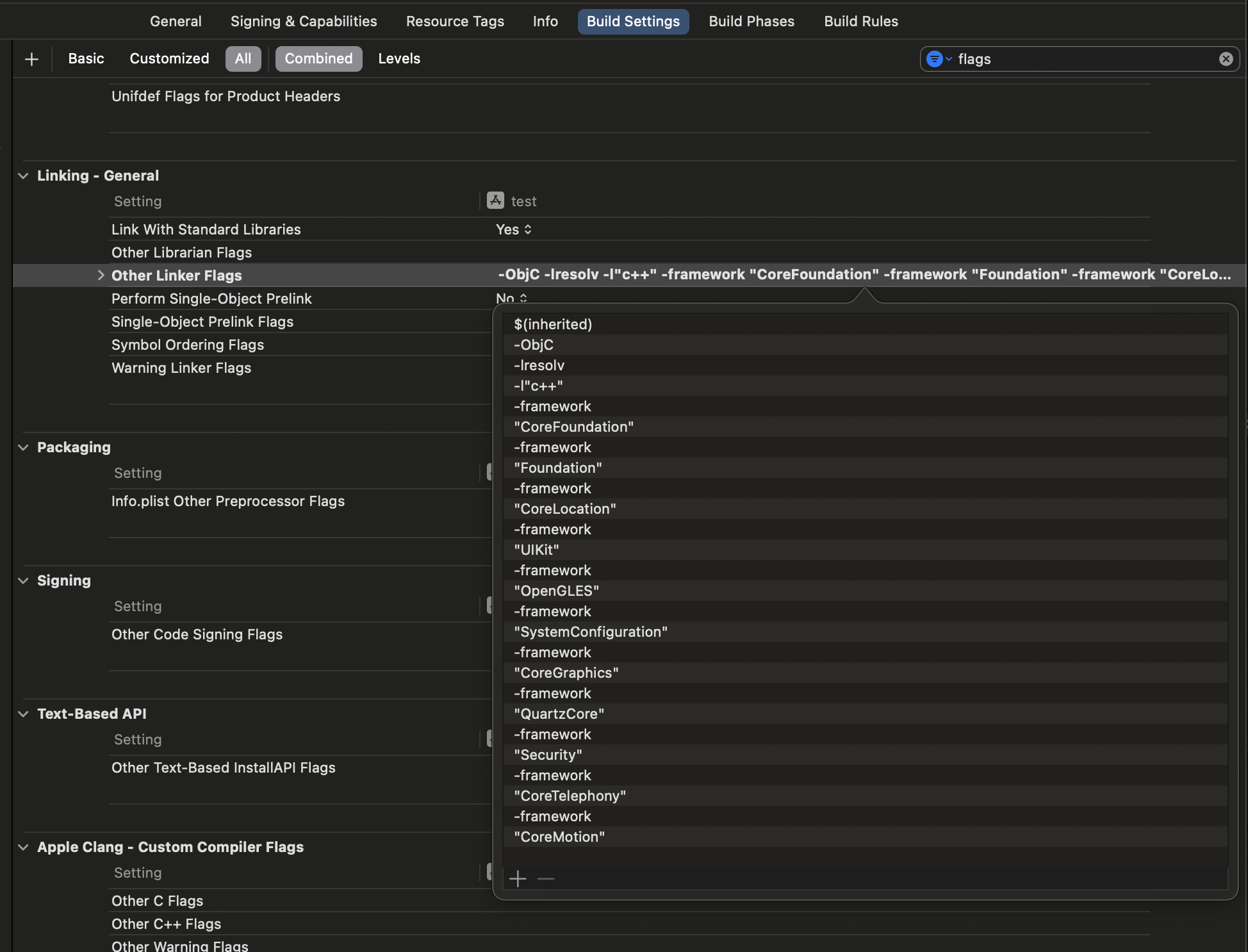
YandexMapsMobile 作为子包
如果您在您自己的 package 中使用 YandexMapsMobile 作为子依赖,您可能需要将 linkerSettings 添加到目标以成功构建
targets: [
.target(
name: "Your target",
dependencies: [
.product(name: "YandexMapsMobile", package: "YandexMapsMobile")
],
linkerSettings: [ // <===== ‼️LOOK HERE‼️
.linkedFramework("CoreLocation"),
.linkedFramework("CoreTelephony"),
.linkedFramework("SystemConfiguration"),
.linkedLibrary("c++"),
.unsafeFlags(["-ObjC"]),
]),
]
或者在项目设置中添加 -ObjC 和 framework "DeviceCheck"
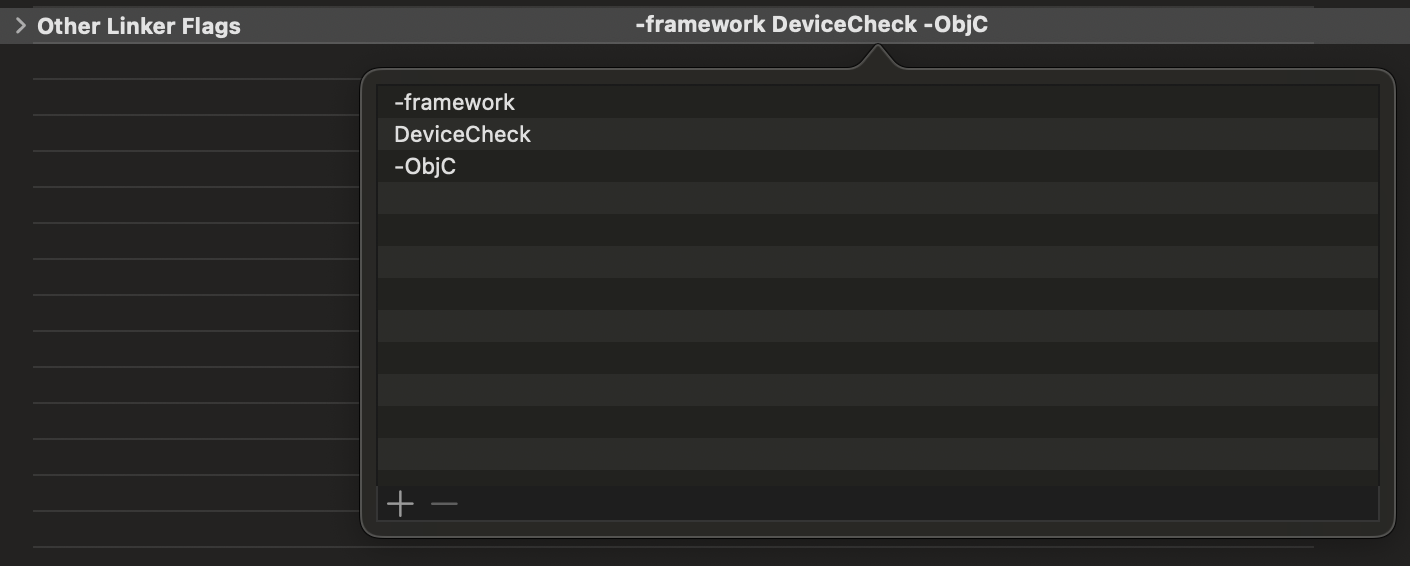
或者通过 XcodeGen 插入 到您的 project.yml 文件中
settings:
OTHER_LDFLAGS: -ObjC -framework "DeviceCheck"
有关更多详细信息,请查看这里。
感谢 Igor Makarov 对 v.4.0.1 版本的贡献
👨🏻💻 欢迎订阅 telegram 中的频道 SwiftUI dev。
如果您喜欢这个存储库,请 ⭐ 鼓励一下,让它对其他人有用。





