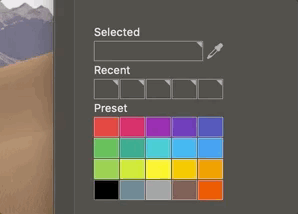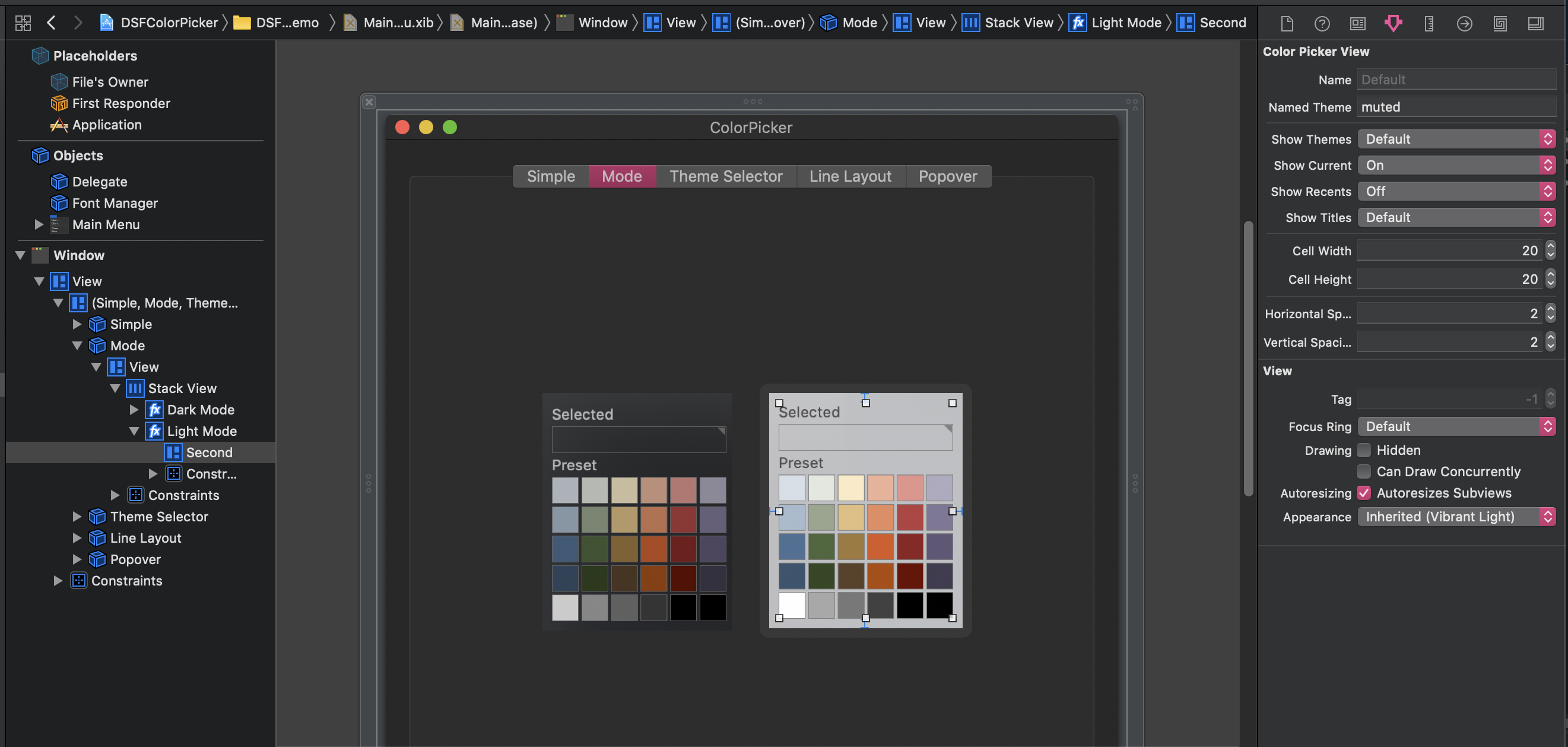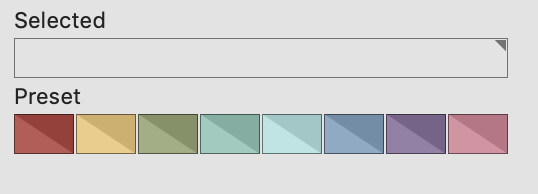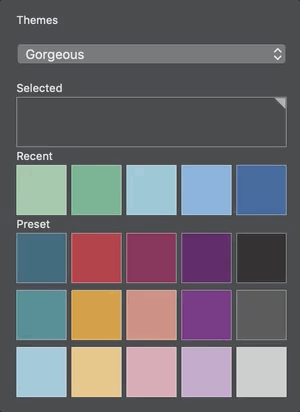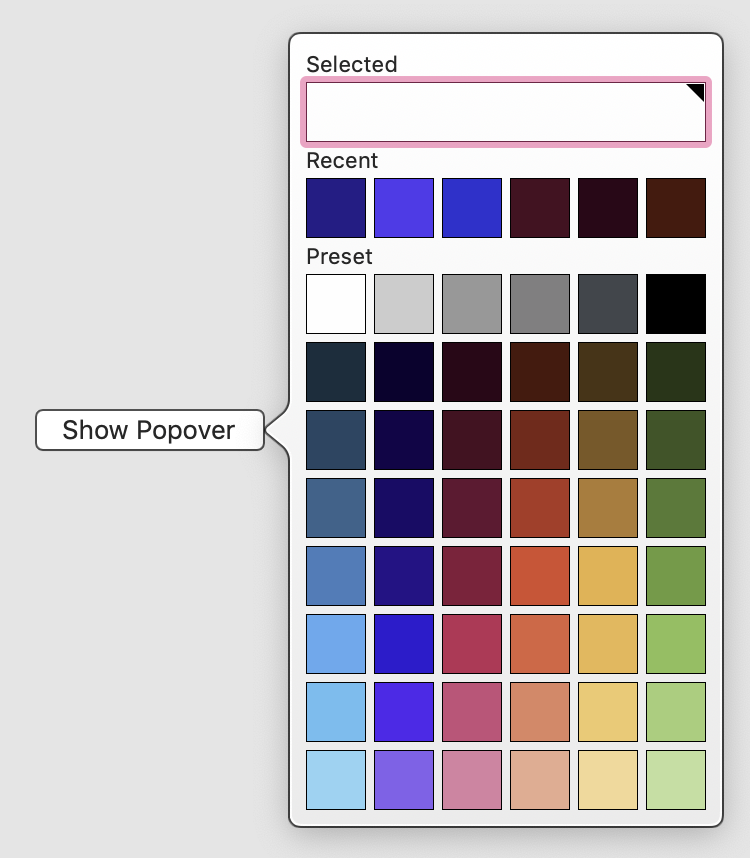一个用于 macOS 的 Swift 库,可显示可自定义的颜色选择器。
- 可主题化,允许用户在提供的主题之间切换。
- 可配置的调色板
- 可在 Interface Builder 中或通过代码进行配置。
- 颜色选择器支持从屏幕选择颜色
- 可配置的最近使用颜色支持
- 拖放支持
将 https://github.com/dagronf/DSFColorPicker 添加到您的项目中
您可以将 DSFColorPickerUI 添加到您的 SwiftUI 视图,以在您的 SwiftUI 内容中显示 DSFColorPicker。
参数
| 参数 | 描述 |
|---|---|
name |
选择器的名称(例如“笔画颜色”) |
theme |
要使用的主题,或使用 nil 使用默认颜色 |
cellSize |
每个颜色单元格的大小 |
spacing |
每个颜色单元格之间的间距 |
displaySettings |
要呈现的颜色选择器的组件 |
selectedColor |
与所选颜色的绑定 |
struct MyContent: View {
@State var selectedColor: Color = .red
var body: some View {
...
DSFColorPickerUI(
named: "My color picker",
theme: miniColorTheme,
selectedColor: $selectedColor
)
)
}
let miniColorTheme = DSFColorPickerTheme(name: "Basic Colors", argbValueGrid: [
[0xF5402C, 0xEB1360, 0x9C1BB1, 0x6634B8, 0x3D4DB7],
[0x47AE4A, 0x009687, 0x01BBD5, 0x00A6F6, 0x0C93F5],
[0x89C43F, 0xCCDD1E, 0xFFEC17, 0xFEC001, 0xFF9800],
[0x000000, 0x5E7C8B, 0x9D9D9D, 0x7A5447, 0xFF5506],
])
您可以在 Interface Builder 中完全配置您的控件。拖入一个自定义视图,将自定义类型更改为 DSFColorView (或重载),并使用自定义类型中的“命名主题”设置选择您的显示主题
可以使用颜色二维数组进行配置,例如
let theme = DSFColorPickerTheme(name: "My Colors", argbValueGrid: [
[0xF5402C, 0xEB1360, 0x9C1BB1, 0x6634B8, 0x3D4DB7],
[0x47AE4A, 0x009687, 0x01BBD5, 0x00A6F6, 0x0C93F5],
[0x89C43F, 0xCCDD1E, 0xFFEC17, 0xFEC001, 0xFF9800],
[0x000000, 0x5E7C8B, 0x9D9D9D, 0x7A5447, 0xFF5506]]
)
self.colorView.selectedTheme = theme
let theme = DSFColorPickerTheme(name: "Simple Line", argbValueGrid: [
[0xE0BA4240, 0xE0F0C976, 0xE096A873, 0xE089C9B8, 0xE0AFE6E4, 0xE07AA3C0, 0xE08B719F, 0xE0DB849A]]
)
self.showRecents = false
self.colorView.selectedTheme = theme
最近使用颜色的数量(如果显示)与颜色网格中的列数相同
- 显示或隐藏控件中的主题
- 显示或隐藏“已选择”按钮
- 显示或隐藏最近使用颜色
- 显示或隐藏控件中的标题
- 设置单元格的宽度和高度
- 设置颜色单元格之间的间距
从 macOS 10.15 开始,您的应用需要屏幕录制权限才能使用颜色采样器(吸管)。
用户第一次选择吸管时,macOS 会显示一个对话框,要求提供权限。
您可以在系统偏好设置的安全性与隐私窗格中查看应用程序的屏幕录制权限。
系统偏好设置 > 安全性与隐私 > 隐私 > 屏幕录制
提供一组主题,并配置控件以显示主题选择器。
- 从选择器拖动到任何其他支持拖放颜色的组件(例如,颜色井)
- 将颜色拖入控件
自动动态调整为亮色和暗色模式
动态调整为高对比度显示模式
- 高对比度支持
- VoiceOver 会在交互时读出“命名”颜色视图(“颜色选择器”)
MIT License
Copyright (c) 2024 Darren Ford
Permission is hereby granted, free of charge, to any person obtaining a copy
of this software and associated documentation files (the "Software"), to deal
in the Software without restriction, including without limitation the rights
to use, copy, modify, merge, publish, distribute, sublicense, and/or sell
copies of the Software, and to permit persons to whom the Software is
furnished to do so, subject to the following conditions:
The above copyright notice and this permission notice shall be included in all
copies or substantial portions of the Software.
THE SOFTWARE IS PROVIDED "AS IS", WITHOUT WARRANTY OF ANY KIND, EXPRESS OR
IMPLIED, INCLUDING BUT NOT LIMITED TO THE WARRANTIES OF MERCHANTABILITY,
FITNESS FOR A PARTICULAR PURPOSE AND NONINFRINGEMENT. IN NO EVENT SHALL THE
AUTHORS OR COPYRIGHT HOLDERS BE LIABLE FOR ANY CLAIM, DAMAGES OR OTHER
LIABILITY, WHETHER IN AN ACTION OF CONTRACT, TORT OR OTHERWISE, ARISING FROM,
OUT OF OR IN CONNECTION WITH THE SOFTWARE OR THE USE OR OTHER DEALINGS IN THE
SOFTWARE.