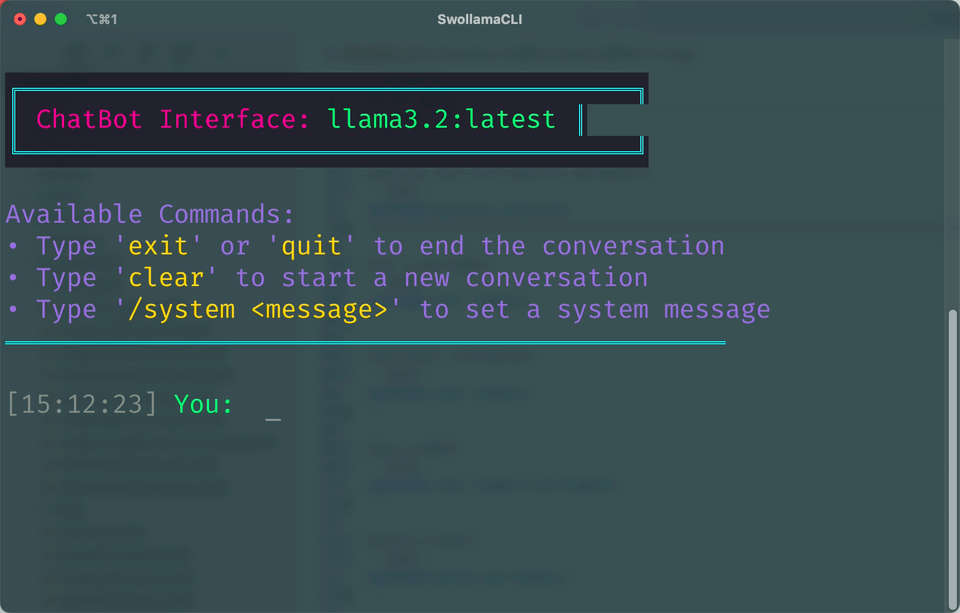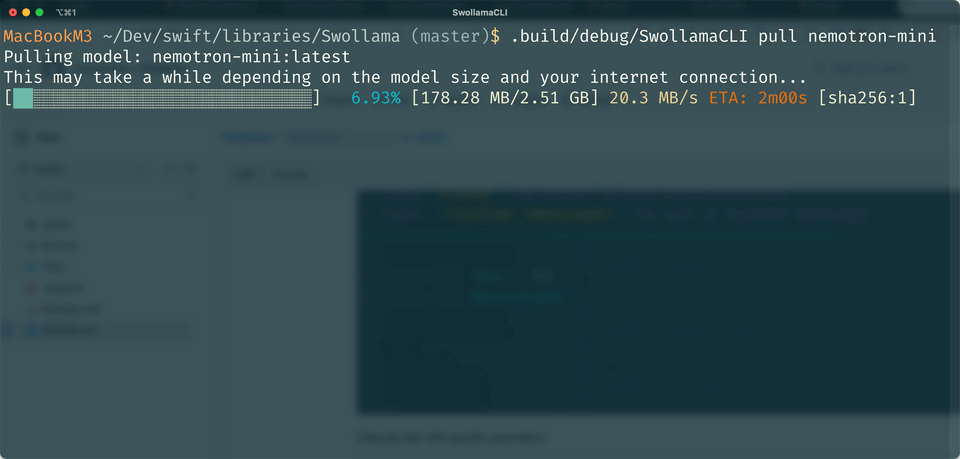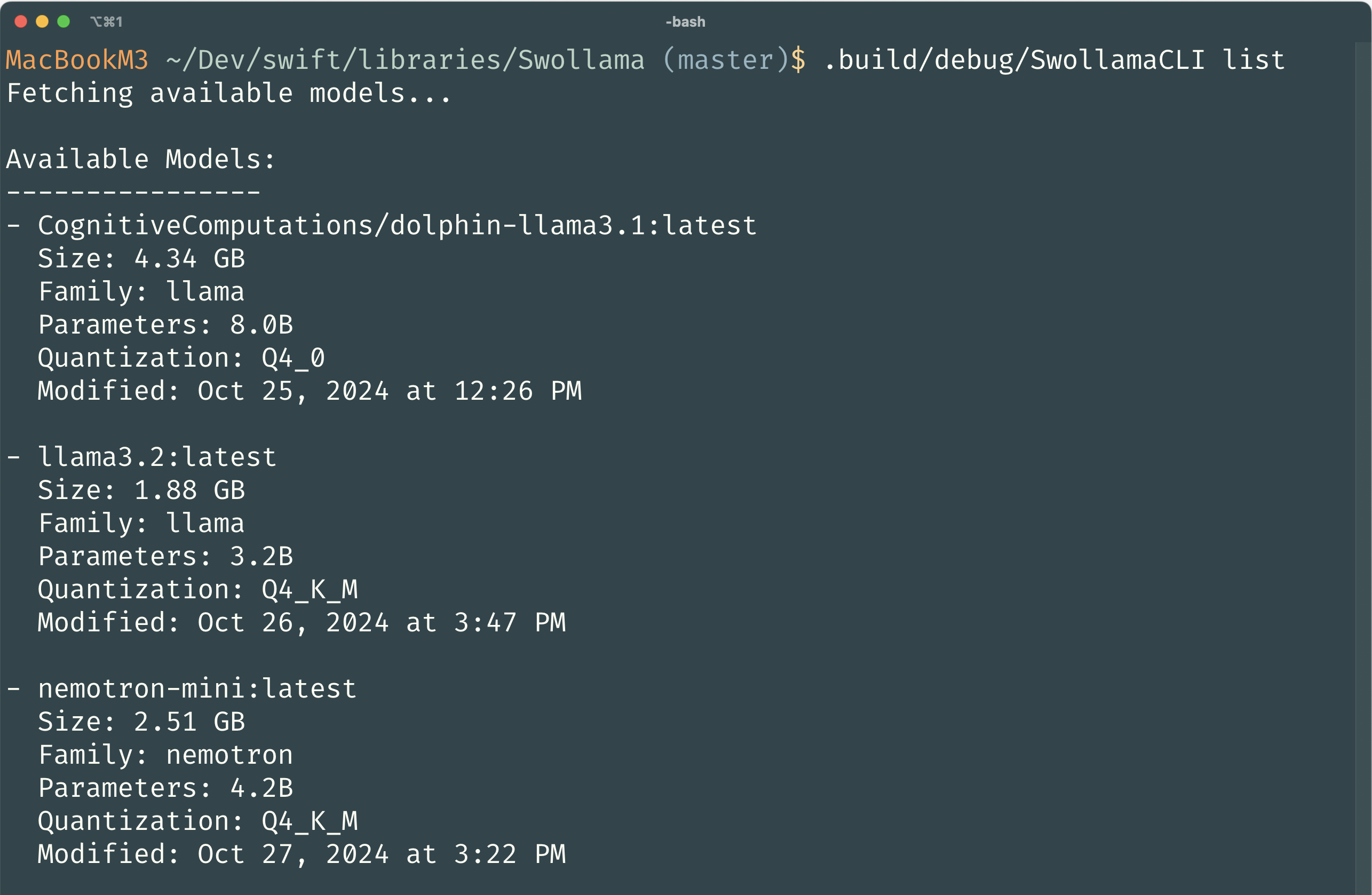一个全面的、面向协议的 Swift 客户端,用于 Ollama API。 这个包提供了一种类型安全的方式来与 Ollama 的机器学习模型进行交互,支持所有 API 端点,并具有原生 Swift 并发性。
- ✨ 完整的 Ollama API 覆盖
- 🔄 原生 async/await 和 AsyncSequence 支持
- 🛡️ 类型安全的 API,具有全面的错误处理
- 🔒 使用 Swift Actors 的线程安全实现
- 🔄 失败请求的自动重试逻辑
- 📦 零外部依赖
- macOS 14+
- Xcode 15.0+
- Swift 5.9+
- 已安装并运行在本地或远程服务器上的 Ollama
在 Package.swift 中将 Swollama 添加到你的 Swift 包依赖项中
dependencies: [
.package(url: "https://github.com/marcusziade/Swollama.git", from: "1.0.0")
]
或者通过 Xcode 添加
- File > Add Package Dependencies (文件 > 添加包依赖项)
- 输入仓库 URL:
https://github.com/marcusziade/Swollama.git
import Swollama
// Initialize client
let client = OllamaClient()
// List available models
let models = try await client.listModels()
for model in models {
print(model.name)
}
// Start a chat
guard let model = OllamaModelName.parse("llama3.2") else {
throw CLIError.invalidArgument("Invalid model name format")
}
let responses = try await client.chat(
messages: [
ChatMessage(role: .user, content: "Hello! How are you?")
],
model: model
)
for try await response in responses {
print(response.message.content, terminator: "")
}
流式传输聊天回复
swollama chat llama3.2
使用特定参数生成文本
swollama generate codellama
拉取新的模型
swollama pull llama3.2
列出所有可用的模型
swollama list
显示模型信息
swollama show llama3.2
复制模型
swollama copy llama3.2 my-llama3.2
删除模型
swollama delete my-llama3.2
列出正在运行的模型
swollama ps
有关完整的 API 文档、用法示例和最佳实践,请访问文档。
let client = OllamaClient()
let responses = try await client.chat(
messages: [
.init(role: .system, content: "You are a helpful assistant"),
.init(role: .user, content: "Write a haiku about Swift")
],
model: .init("llama3.2")!
)
for try await response in responses {
print(response.message.content)
}
let client = OllamaClient()
let responses = try await client.generate(
prompt: "Explain quantum computing",
model: .init("llama3.2")!
)
for try await response in responses {
print(response.content)
}
欢迎贡献! 请随时提交 Pull Request。 对于重大更改,请先打开一个 issue 来讨论您想要更改的内容。
如果您有任何问题、反馈或遇到问题,请在 GitHub 仓库上打开一个 issue。