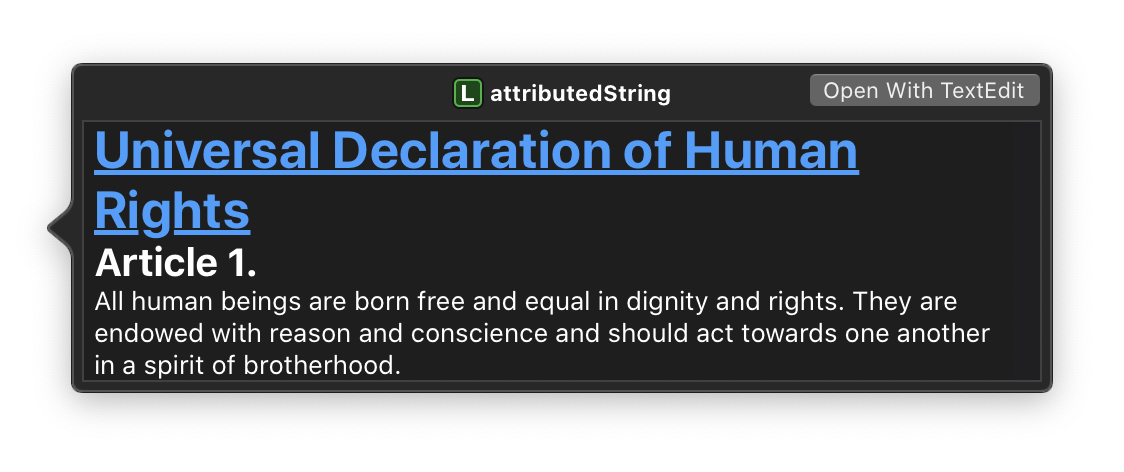CommonMarkAttributedString 是一个 Swift 包,它允许你使用熟悉的 CommonMark (Markdown) 语法来创建富文本字符串。它构建于 CommonMark 之上,完全符合 CommonMark Spec。
- macOS 10.10+
- Mac Catalyst 13.0+
- iOS 9.0+
- tvOS 9.0+
import CommonMarkAttributedString
let commonmark = "A *bold* way to add __emphasis__ to your `code`"
let attributes: [NSAttributedString.Key: Any] = [
.font: NSFont.systemFont(ofSize: 24.0),
.foregroundColor: NSColor.systemBlue,
]
let attributedString = try NSAttributedString(commonmark: commonmark, attributes: attributes)
你也可以使用 CommonMarkAttributedString 来创建包含多个段落、链接、标题、列表和图像的富文本字符串。
let commonmark = #"""
# [Universal Declaration of Human Rights][uhdr]
## Article 1.
All human beings are born free and equal in dignity and rights.
They are endowed with reason and conscience
and should act towards one another in a spirit of brotherhood.
[uhdr]: https://www.un.org/en/universal-declaration-human-rights/ "View full version"
"""#
let attributes: [NSAttributedString.Key: Any] = [
.font: NSFont.systemFont(ofSize: NSFont.systemFontSize),
.foregroundColor: NSColor.textColor,
.backgroundColor: NSColor.textBackgroundColor,
]
let attributedString = try NSAttributedString(commonmark: commonmark, attributes: attributes)
-
代码 - 强调
- 链接 (内联链接、链接引用和自动链接)
- 粗体
- > 块引用
- 标题
- 原始
<html>* - • 无序列表 *
- 1. 有序列表 *
- 🖼 图片 *
根据 CommonMark 规范,每个内联 HTML 标签都被视为它自己的元素。也就是说,CommonMark 没有开始或结束标签的概念。因此,例如,CommonMark 字符串 <span style="color: red;">hello</span> 对应于一个段落块,其中包含三个内联元素
Code(<span style="color: red;">)Text(hello)Code(</span>)
解析和渲染 HTML 超出了此库的范围,因此每当 CommonMarkAttributedString 接收到包含任何 HTML 的文本时,它会回退到 NSAttributedString 的内置 HTML 初始化器。
CommonMarkAttributedString 使用传统的缩进和标记渲染无序列表和有序列表 --- 无序列表使用圆点 (•)、圆圈 (◦) 和方块 (■),有序列表使用十进制数字 (1.)、小写罗马数字 (i.) 和小写字母 (a.)。
- 层级 1
- 层级 2
- 层级 3
- 层级 2
- 层级 1
- 层级 2
- 层级 3
- 层级 2
富文本字符串可以使用 NSTextAttachment 类嵌入图像。但是,没有内置的方法可以异步加载图像。CommonMarkAttributedString 提供了一个可选的 attachments 参数,你可以使用它将现有文本附件与图像 URL 字符串关联,而不是在 CommonMark 文本中遇到图像时同步加载它们。
let commonmark = ""
let attachments: [String: NSTextAttachment] = [
"https://example.com/image.png": NSTextAttachment(data: <#...#>, ofType: "public.png")
]
let attributedString = try NSAttributedString(commonmark: commonmark, attributes: attributes, attachments: attachments)
- Swift 5.1+
将 CommonMarkAttributedString 包添加到你的目标依赖项中的 Package.swift
import PackageDescription
let package = Package(
name: "YourProject",
dependencies: [
.package(
url: "https://github.com/mattt/CommonMarkAttributedString",
from: "0.2.0"
),
]
)
然后运行 swift build 命令来构建你的项目。
MIT
Mattt (@mattt)