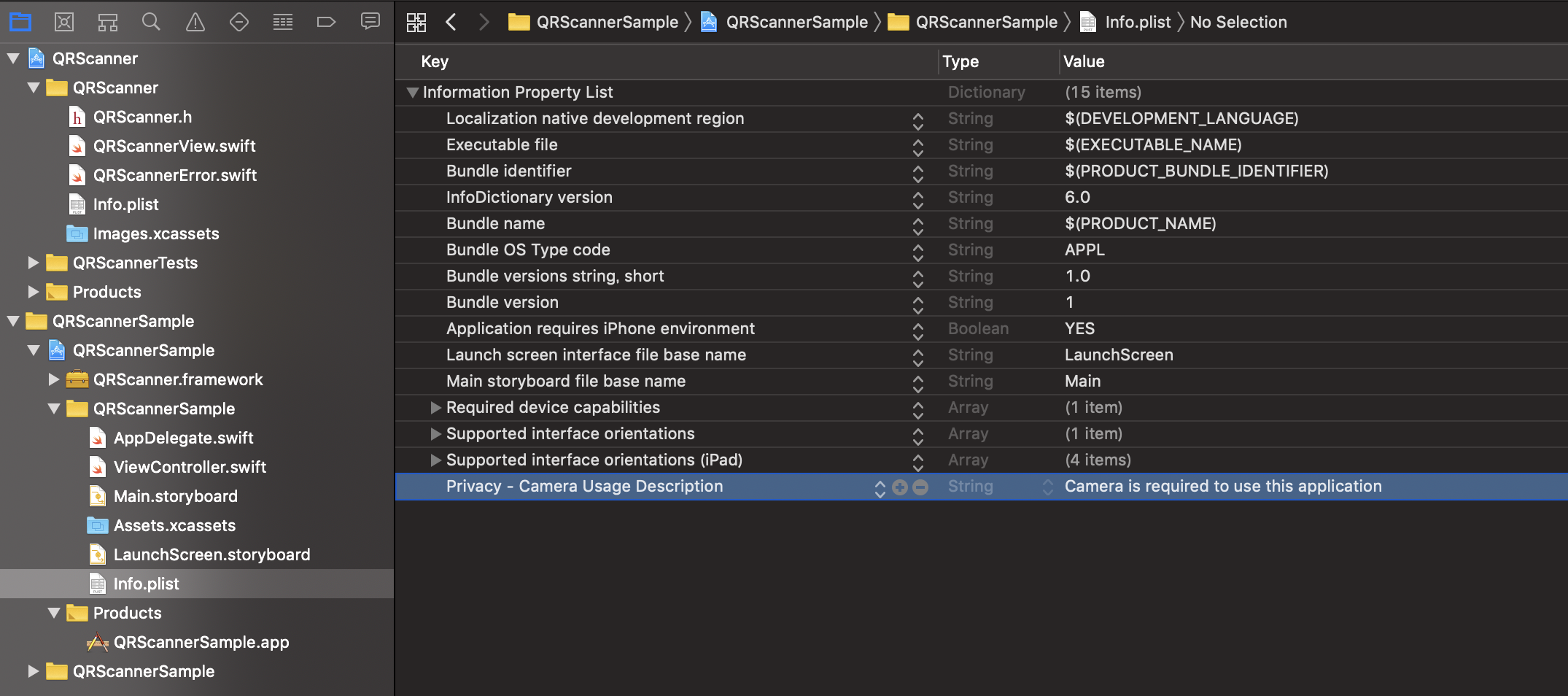一个简单的 iOS 平台的二维码扫描框架。提供了类似于 iOS 13+ 的扫描效果。使用 Swift 编写。
| iOS 13.0+ | 在 iOS 10.0+ 中使用 QRScanner |
|---|---|
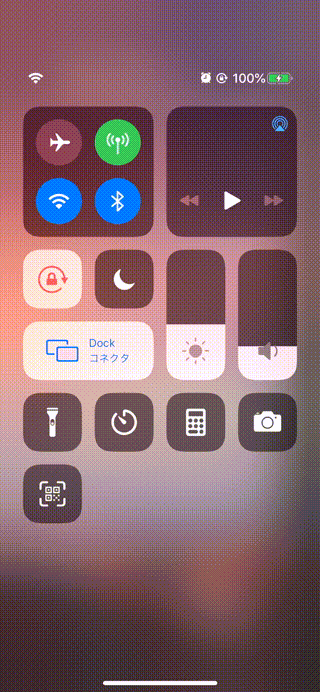 |
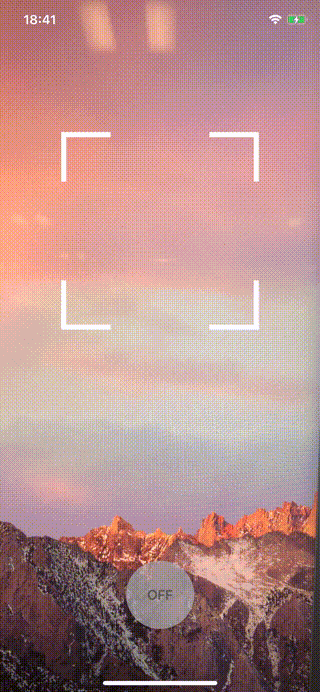 |
“QR Code” 是 DENSO WAVE INCORPORATED 的注册商标
- 类似于 iOS 13.0+ 的设计
- 简单易用 示例
- 支持 iOS 10.0+
- iOS 11.0+
- Swift: 5.7.1
- Xcode 版本: 14.1
QRScanner 支持多种方式将库安装到项目中。
- 要使用 CocoaPods 将 QRScanner 集成到您的 Xcode 项目中,请在您的
Podfile中指定它
platform :ios, '11.0'
pod 'MercariQRScanner'
- 运行命令
pod install
- 在您的源文件中写入 Import 语句
import MercariQRScanner
一旦您设置好 Swift Package,添加 QRScanner 作为依赖项就像将其添加到 Package.swift 的 dependencies 值一样简单。
dependencies: [
.package(url: "https://github.com/mercari/QRScanner.git", .upToNextMajor(from: "1.9.0"))
]
- 在您的源文件中写入 Import 语句
import QRScanner
- 要集成 QRScanner,请将以下内容添加到您的
Cartfile。
github "mercari/QRScanner"
- 在您的源文件中写入 Import 语句
import QRScanner
请参见 QRScannerSample
import QRScanner // If use the Pod way, please import MercariQRScanner
import AVFoundation
final class ViewController: UIViewController {
override func viewDidLoad() {
super.viewDidLoad()
setupQRScanner()
}
private func setupQRScanner() {
switch AVCaptureDevice.authorizationStatus(for: .video) {
case .authorized:
setupQRScannerView()
case .notDetermined:
AVCaptureDevice.requestAccess(for: .video) { [weak self] granted in
if granted {
DispatchQueue.main.async { [weak self] in
self?.setupQRScannerView()
}
}
}
default:
showAlert()
}
}
private func setupQRScannerView() {
let qrScannerView = QRScannerView(frame: view.bounds)
view.addSubview(qrScannerView)
qrScannerView.configure(delegate: self, input: .init(isBlurEffectEnabled: true))
qrScannerView.startRunning()
}
private func showAlert() {
DispatchQueue.main.asyncAfter(deadline: .now() + 0.5) { [weak self] in
let alert = UIAlertController(title: "Error", message: "Camera is required to use in this application", preferredStyle: .alert)
alert.addAction(.init(title: "OK", style: .default))
self?.present(alert, animated: true)
}
}
}
extension ViewController: QRScannerViewDelegate {
func qrScannerView(_ qrScannerView: QRScannerView, didFailure error: QRScannerError) {
print(error)
}
func qrScannerView(_ qrScannerView: QRScannerView, didSuccess code: String) {
print(code)
}
}
override func viewDidLoad() {
super.viewDidLoad()
let qrScannerView = QRScannerView(frame: view.bounds)
// Customize focusImage, focusImagePadding, animationDuration
qrScannerView.focusImage = UIImage(named: "scan_qr_focus")
qrScannerView.focusImagePadding = 8.0
qrScannerView.animationDuration = 0.5
qrScannerView.configure(delegate: self)
view.addSubview(qrScannerView)
qrScannerView.startRunning()
}
| 设置自定义类 | 自定义 |
|---|---|
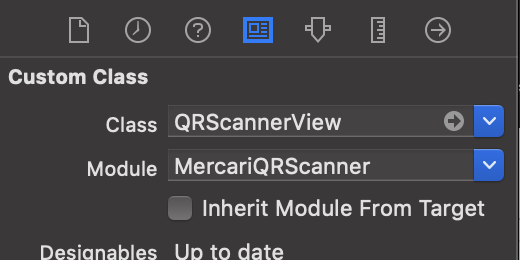 |
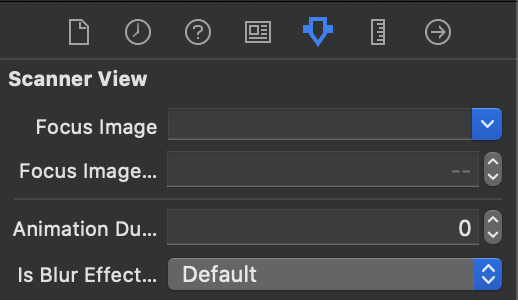 |
final class ViewController: UIViewController {
...
@IBOutlet var flashButton: FlashButton!
@IBAction func tapFlashButton(_ sender: UIButton) {
qrScannerView.setTorchActive(isOn: !sender.isSelected)
}
}
extension ViewController: QRScannerViewDelegate {
...
func qrScannerView(_ qrScannerView: QRScannerView, didChangeTorchActive isOn: Bool) {
flashButton.isSelected = isOn
}
}
qrScannerView.configure(delegate: self, input: .init(isBlurEffectEnabled: true))
| 自定义 |
|---|
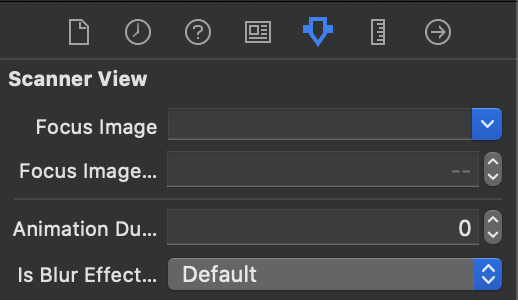 |
- Hitsu (@hitsubunnu)
- Sonny (@tedbrosby)
- Daichiro (@daichiro)
在向 Mercari 提交您的贡献之前,请仔细阅读 CLA。在任何情况下,通过提交您的贡献,您都被视为接受并同意受 CLA 条款和条件的约束。
Copyright 2019 Mercari, Inc.
在 MIT 许可证下发布。