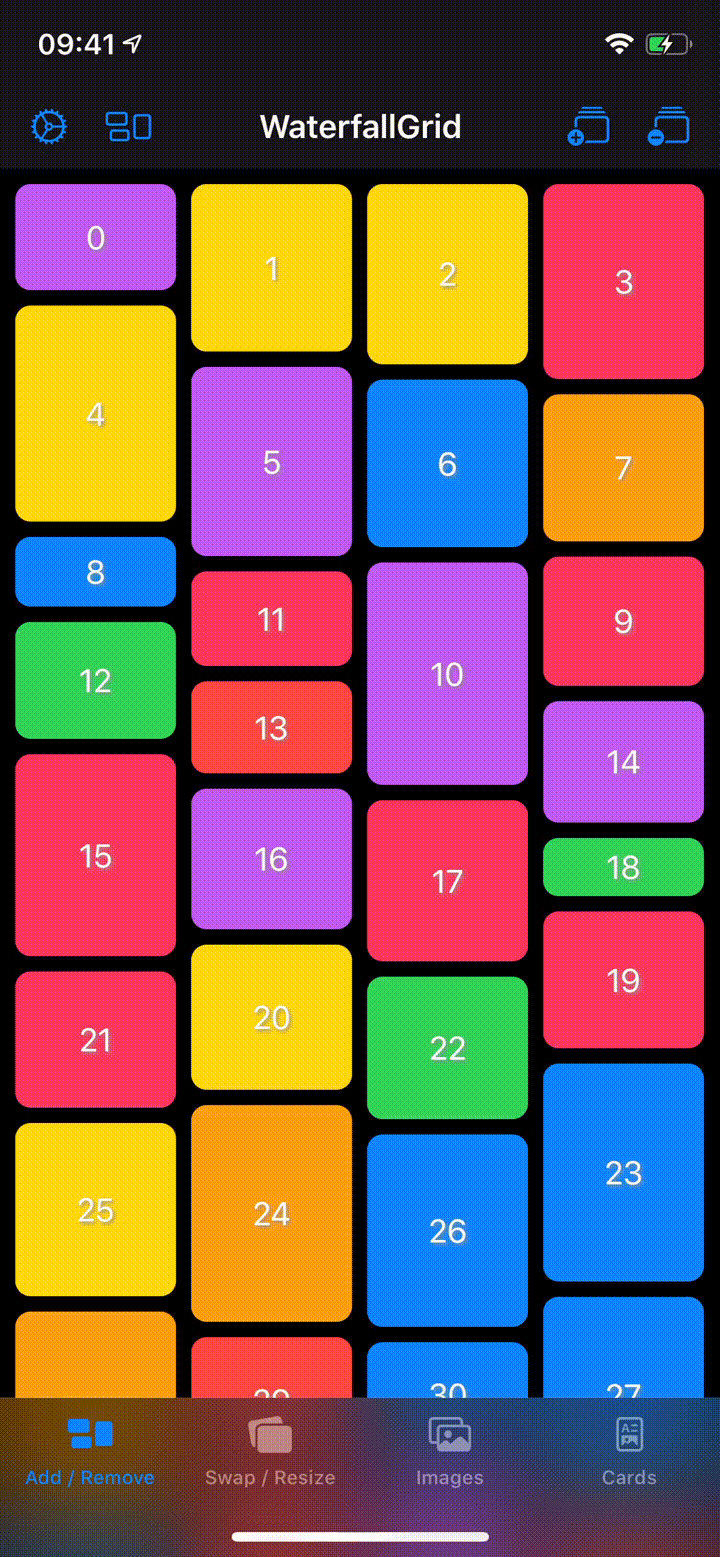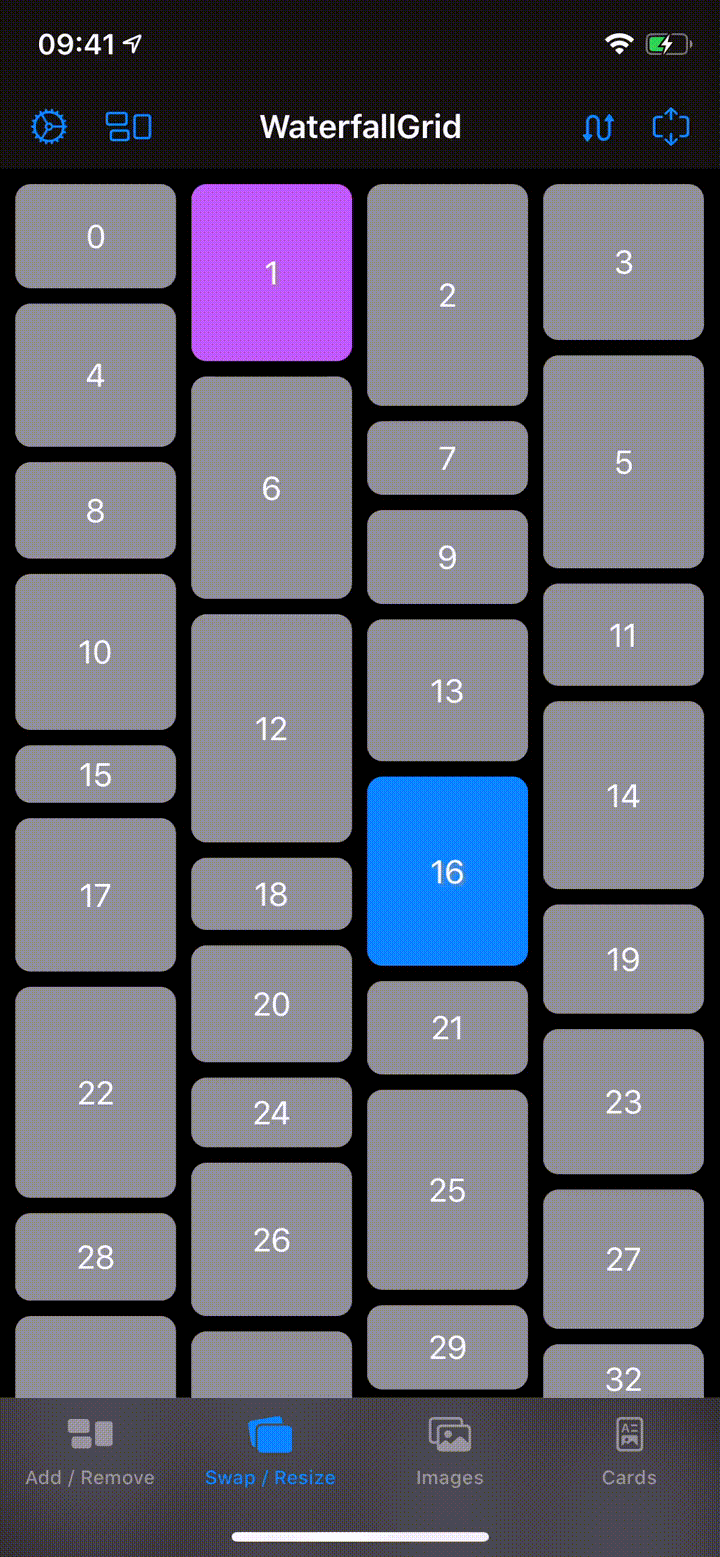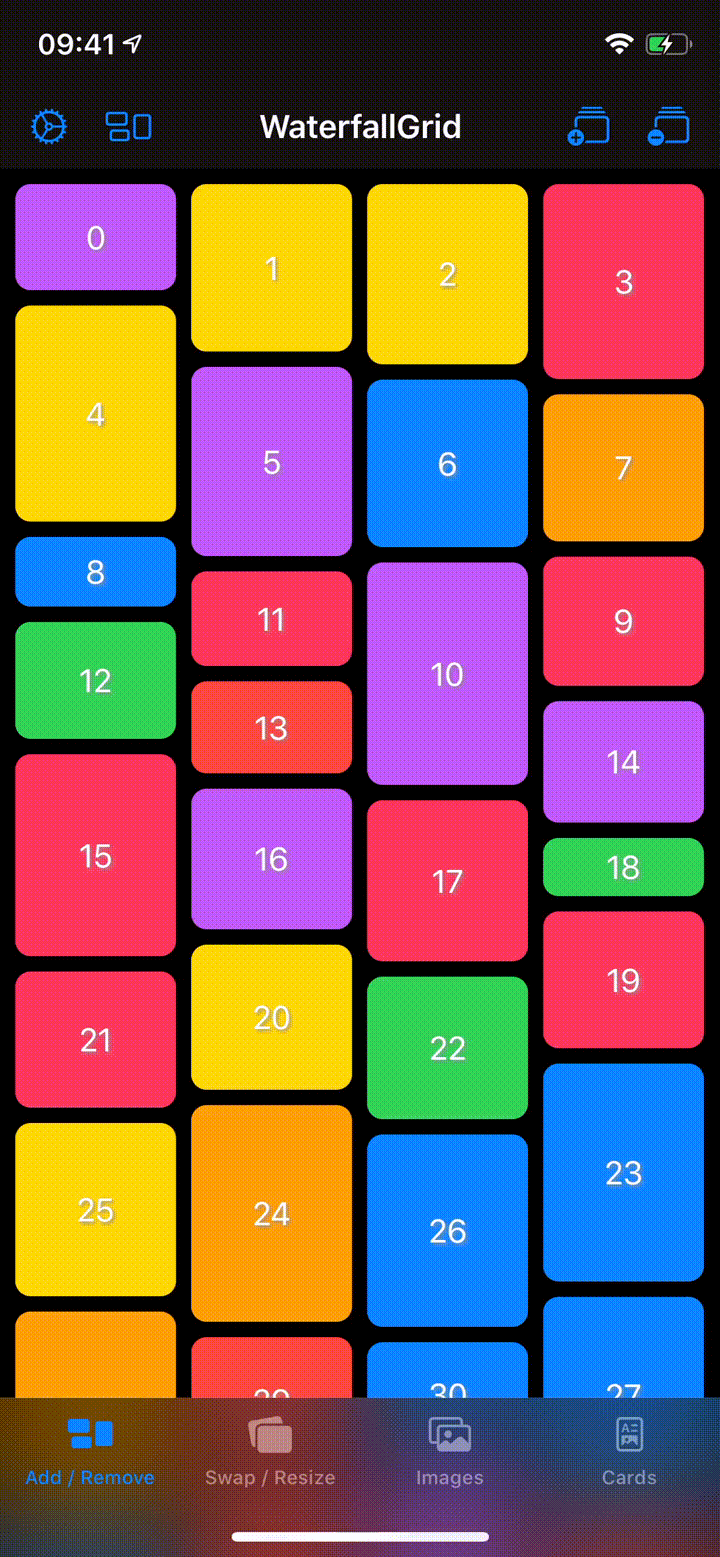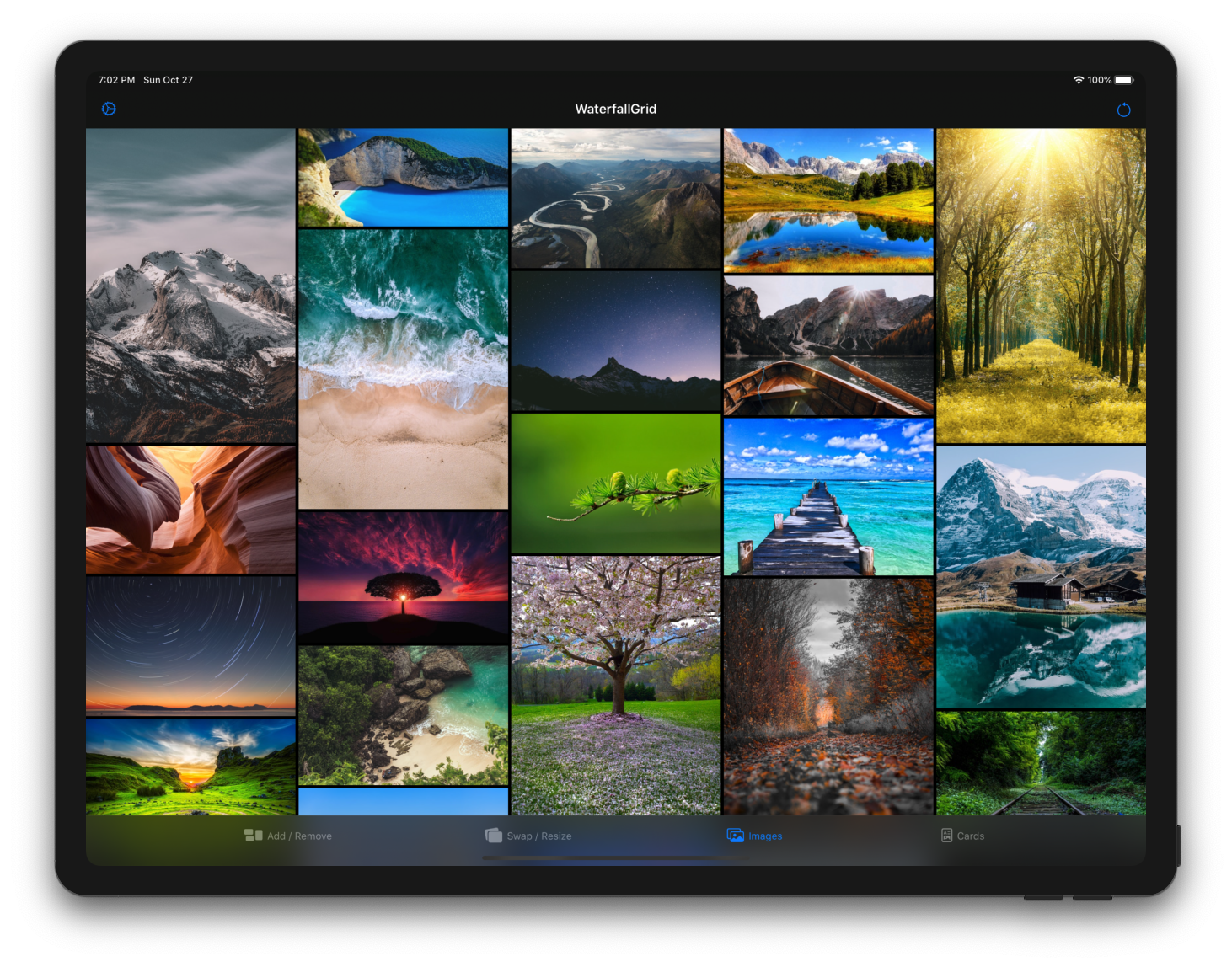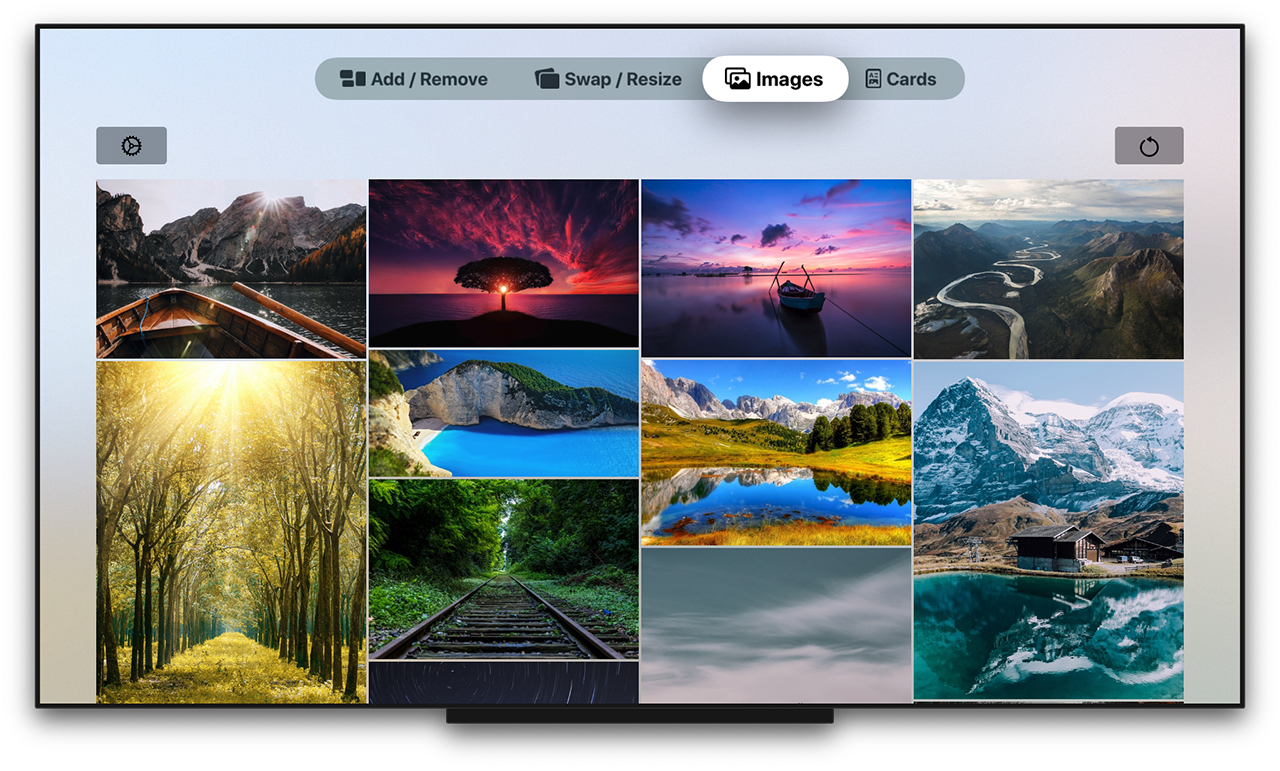SwiftUI 的瀑布流网格布局视图。
- 不规则的内容网格。
- 每种设备方向的列数不同。
- 间距和网格内边距可自定义。
- 水平或垂直滚动方向。
- 项目更新可以动画显示。
您可以创建一个网格,通过传递您的数据集合和一个闭包来显示集合的元素,该闭包为集合中的每个元素提供一个视图。网格通过使用提供的闭包将集合中的每个元素转换为子视图。
WaterfallGrid 可以与可识别的数据一起使用(如 SwiftUI.List)。您可以通过两种方式使您的数据可识别:通过传递数据以及唯一标识每个元素的属性的键路径,或者通过使您的数据类型符合 Identifiable 协议。
示例 1
类型为 Image 的视图网格,来自通过键路径标识的数据集合。
WaterfallGrid((0..<10), id: \.self) { index in
Image("image\(index)")
.resizable()
.aspectRatio(contentMode: .fit)
}
示例 2
类型为 RectangleView 的视图网格,来自 Identifiable 数据集合。
WaterfallGrid(rectangles) { rectangle in
RectangleView(rectangle: rectangle)
}
或者,对于像这样的简单情况,只需
WaterfallGrid(rectangles, content: RectangleView.init)
要自定义网格的外观,请调用 gridStyle 函数并传递您要自定义的参数。
列
WaterfallGrid(cards) { card in
CardView(card: card)
}
.gridStyle(columns: 2)
WaterfallGrid(cards, content: CardView.init)
.gridStyle(
columnsInPortrait: 2,
columnsInLandscape: 3
)
间距和内边距
WaterfallGrid(rectangles, content: RectangleView.init)
.gridStyle(spacing: 8)
.padding(EdgeInsets(top: 16, leading: 8, bottom: 16, trailing: 8))
动画
WaterfallGrid(rectangles, content: RectangleView.init)
.gridStyle(animation: .easeInOut(duration: 0.5))
嵌入 ScrollView 和指示器选项
ScrollView(showsIndicators: true) {
WaterfallGrid(rectangles, content: RectangleView.init)
}
水平滚动方向
ScrollView(.horizontal) {
WaterfallGrid(rectangles, content: RectangleView.init)
.scrollOptions(direction: .horizontal)
}
ScrollView(.horizontal, showsIndicators: false) {
WaterfallGrid(cards) { card in
CardView(card: card)
}
.gridStyle(
columnsInPortrait: 2,
columnsInLandscape: 3,
spacing: 8,
animation: .easeInOut(duration: 0.5)
)
.scrollOptions(direction: .horizontal)
.padding(EdgeInsets(top: 16, leading: 8, bottom: 16, trailing: 8))
}
浏览 WaterfallGridSample 应用以获取更多详细和交互式示例。
App 依赖
选择 File > Swift Packages > Add Package Dependency 并输入仓库 URL (Adding Package Dependencies to Your App)
Package 依赖
在您的 Package.swift 清单文件中将其添加为依赖项
dependencies: [
.package(url: "https://github.com/paololeonardi/WaterfallGrid.git", from: "1.1.0")
]
您可以通过将以下行添加到您的 Podfile 中,使用 CocoaPods 安装 WaterfallGrid
pod 'WaterfallGrid', '~> 1.1.0'
运行 pod install 命令以下载库并将其集成到您的 Xcode 项目中。
有关可用版本,请参阅此仓库上的版本发布。
非常欢迎贡献。请在提交拉取请求之前创建一个 GitHub issue 来计划和讨论实现。
WaterfallGrid 的灵感来自以下项目
- QGrid - https://github.com/Q-Mobile/QGrid
- Grid - https://github.com/SwiftUIExtensions/Grid
- The SwiftUI Lab - https://swiftui-lab.com
WaterfallGrid 在 MIT 许可证下可用。有关更多信息,请参阅 LICENSE 文件。